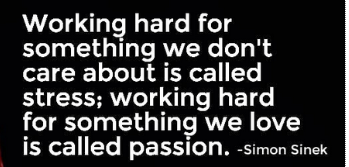Featured post
As we are seeing a great increase in Omicron cases across different countries, there is slight relief that Omicron could be more gentle than different variants. Check various statistics found on the CDC website with respect to different variants. Also check this out for more details. Details show that Omicron… Read more »
Welcome to WordPress. This is your first post. Edit or delete it, then start writing!
https://elearning.xamarin.com/forms/xam120/ Trying to follow the Tutorial mentioned : XAML in Xamarin.Forms (XAM120) and getting this errorPhonewordPhonewordPhoneword.UWPPhoneDialer.UWP.cs(21,17,21,33): error CS0103: The name ‘PhoneCallManager’ does not exist in the current context Code Snippet: public Task DialAsync(string number) { if (ApiInformation.IsApiContractPresent(“Windows.ApplicationModel.Calls.CallsPhoneContract”, 1, 0)) … Read more »
Problem: I followed the steps mentioned in the article Xamarin: Connecting to Mac Troubleshooting: a. Network discovery is On b. Port 22 is open Inbound and Outbound Firewall In Visual Studio, try to enter Ip Address and try to connect ( sometimes auto-detected machine might not work although it… Read more »
MSDN Article: http://msdn.microsoft.com/en-us/library/bb651793.aspx some way to use foreachhttp://www.differentpla.net/content/2010/08/msbuild-target-batching-each-simplified Using this concept and Running Targets in Parallelhttp://mikefourie.wordpress.com/2010/12/04/running-targets-in-parallel-in-msbuild/ This would somehow won’t produce the nice logging to read though.
I never thought that displaying Hyperlink is so simple using WriteCustomSummaryInformation String.Format(“My Custom step:[{0}]({1})”,”View Log File”, ““);
TFS: How to Lock the Source Control Tree We get to this point where we want to stop all devtest to stop check-in the code. We want to freeze the branch and stop any new changes to be populated to the Branch. TFS came with simple way to incorporate this…. Read more »
Detecting All Files Locked by Remote User We know how to undo files checkout by other users:tf undo $/MyProject/packages/EntityFramework.5.0.0/tools/migrate.exe /workspace:”MyWorkspace;MyName” /server:http://TestTFS:8080/tfs/Project In some cases, you are not sure how many files are locked by the User. If User is unavailable, you can’t delete the workspace as well. If… Read more »
Getting the Computer Name, Domain, more using powershell a. gc env:Computername $computer = get-content env:ComputerNameUse the WMI objects to get computer name and other details$Computer = Get-WmiObject -Class Win32_ComputerSystem -ComputerName $computer -namespace “rootCIMV2”for Machine domain: $computer.Domain# Print Computer Name “Computer Name is: {0}” -f $Computer.Name If you want to get… Read more »
Common problem we faced in large teams is that, someone locks the file in TFS and which does not allow others to check-in until the locked one, unlocks it. What if the guy who locked is not available or out of team.Simple scenario is that, we are onsite and offshore… Read more »