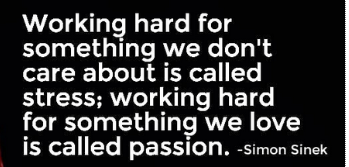Console app exit code:
int code = 2;
Environment.Exit( code );
OR
Environment.ExitCode = code;
enum ExitCode : int {
Success = 0,
InvalidLogin = 1,
InvalidFilename = 2,
UnknownError = 10
}
int Main(string[] args)
{
return (int)ExitCode.Success;
}
Refer this link for more info on ExitCodes:
http://msdn.microsoft.com/en-us/library/system.environment.exitcode.aspx
Optional:
Calling from MSBUILD and Looking for ExitCodes:
<Target Name=”All” DependsOnTargets=”Build;RunServerHosts;Test;KillServerHosts2″>
<OnError ExecuteTargets=”KillServerHosts2″ /”> </Target”> <Target Name=”Test””> …
<Error Text=”Tests execution failed with exit code $(ExitCode)” Condition=”‘$(ExitCode)’ !=
0″ /”> </Target”>
In most of the cases I prefer in using Environment.Exitcode = somevalue;
by most of the generic applications treat 0 as success and any number as failure