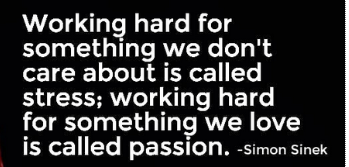Updating the Multi string values in Registry using WIX Code.
Below is the component code for Inserting the Multi-String values to the Registry Key
<component Id=”updRegistry” Guid=”{XXXXXXXX-XXXX-XXxx-xxxx-xxxxxxxxxxxx}” >
<registrykey Action=”createAndRemoveOnUninstall”
Id=”InstallRegistryValues”
Root=”HKLM”
Key=”SoftwareMicrosoftTest”>
<registryvalue Name=”UserName” Value=”Abcdedfg” Type=”string”></RegistryValue>
<registryvalue Name=”Silent” Value=”1″ Type=”integer”></RegistryValue>
<registryvalue Name=”Sources” Value=”AAAA[~]BBBB[~]CCCC” Type=”multiString”></RegistryValue>
</RegistryKey>
</Component>