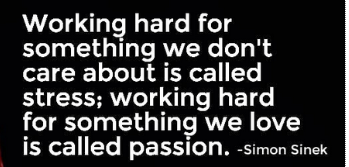If anyone of you working on Outlook 2003/2007 and creating Addin’s using VS2003/vs2005 would have faced this issue previously.
Everyone will try to see some workaround for this problem
Following is one of the solution in my hand
a. Get the Outlook.exe location.
this will be in the Registry once we install Outlook
string outLookPath = GetRegistryValue(@”MicrosoftWindowsCurrentVersionApp PathsOUTLOOK.EXE”, “Path”);
b. Call the Outlook.exe using the System.Diagnostics.Process
c. Start the PRocess and Create One thread to run separate Code
d. In the Create thread, run the code to remove the Outlook Addin by getting the Application and Explorer object
Navigating throught the CommandBar Collection and getting the Controls collection and using the Name of the Addin to get that instance and Delete
e. Close the Outlook and If require, re-open.
you might also need to get the code for GettheProcessHandle, Close Handle API functions.
GetOutlookHandle()
{
System.Diagnostics.Process[] processes = System.Diagnostics.Process.GetProcessesByName(OUTLOOK_PROCESS_NAME);
if (processes == null || processes.Length == 0)
return IntPtr.Zero;
return processes[0].MainWindowHandle;
}
public static string GetRegistryValue(string RegPath, string Name)
{
//Path - Path to the Registry Node
// MicrosoftTestInstall
//Assumption the nodes are placed in HKEY_LOCAL_MACHINESOFTWARE
//Name - This holds the name of the node that holds the values
// Path
//Value - This is actual value
//Check the Path is Already Existing
RegistryKey parentKey = Registry.LocalMachine.OpenSubKey("SOFTWARE\" + RegPath, false); ;
Object objValue = new Object();
if (parentKey != null)
{
objValue = (Object)parentKey.GetValue(Name);
if (objValue != null)
return (string)objValue;
else
return string.Empty;
}
else
return string.Empty;
}
The Other trick lies in executing the code after you start the Outlook process. After you start the Outlook process, you need to execute code to remove the Addin Button.
—Code here for starting the Process for opening the Outlook
proc = System.Diagnostics.Process.Start(procStartInfo);
//writeLog(" Invoked the proccess for starting the Outlook");
//writeLog(" Preparing to Invoke Parallel thread for Performing Cleanup Actions...");
System.Threading.ThreadPool.QueueUserWorkItem(new System.Threading.WaitCallback(CloseOutLook), waitHandles[0]);
System.Threading.WaitHandle.WaitAll(waitHandles);
This will call the function CloseOutLook()
private static void CloseOutLook(Object state)
{
Connect.writeLog(" Entering into CloseOutLook Function...");
AutoResetEvent auto = (AutoResetEvent)state;
System.IntPtr loadedHandle = IntPtr.Zero;
_stopProcess = false;
Int32 i10 = 0;
while (loadedHandle == IntPtr.Zero)
{
Connect.writeLog(" Getting the Outlook Handle...");
loadedHandle = FindOutlookWindow();
if (loadedHandle == IntPtr.Zero)
{
i10++;
Connect.writeLog(" Unable to get the OutLook Handle..." + i10.ToString());
}
else //i10 = 11;
{
Connect.writeLog(" Got the Outlook handle and proceeding...");
break;
}
}
//System.Windows.Forms.MessageBox.Show("In CloseOutLook");
Connect.writeLog(" Calling the RemoveAddInFromOutLook...");
bool cleaned = RemoveAddInFromOutLook();
if (cleaned)
{
//CloseHandle(loadedHandle);
//uint errorcode =0;
//TerminateProcess(loadedHandle,errorcode);
Connect.writeLog(" Getting the Outlook process for Killing...");
System.Diagnostics.Process[] processes = System.Diagnostics.Process.GetProcessesByName(OUTLOOK_PROCESS_NAME);
processes[0].Kill();
Connect.writeLog(" Killed the Outlook Process...");
_stopProcess = true;
}
Connect.writeLog(" Returing back to CallBatch file ... ");
//Setting the state of event to be Signaled
auto.Set();
}
RemoveAddInFromOutLook()
{
applicationObject = new Microsoft.Office.Interop.Outlook.Application();
if (applicationObject.Explorers.Count > 0)
_outlookExplorer = applicationObject.Explorers[1];
if (null != _outlookExplorer)
{
CommandBars commandBars = _outlookExplorer.CommandBars;
CommandBarControls cmdControls = commandBars["Standard"].Controls;
try
{
for (Int32 iCnt = 1; iCnt <= cmdControls.Count; iCnt++) { CommandBarControl iControl = cmdControls[iCnt]; if (iControl.Caption == CAPTION) { iControl.Delete(System.Reflection.Missing.Value); } } }