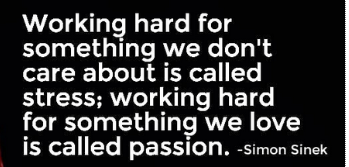a. Calling CACLS.exe for setting the Permissions
<CustomAction Id="NTPermission" Directory="TARGETDIR" ExeCommand='"cacls.exe" "[TARGETDIR]*.*" /T /E /G "MyCustomUser:R"' Return="check" />
b. Calling CACLS.exe for Removing the Permissions
<CustomAction Id="NTPermissionUninstall" Directory="TARGETDIR" ExeCommand='"cacls.exe" "[TARGETDIR]*.*" /T /E /R "MyCustomUser"' Return="check" />
c. Calling appcmd.exe for setting the App pool Mode [ IIS 7+]
Depending on the execution/requirement as when to execute action recommended way
i. Before Finalize
If the app pool is already existing and we want to change from Classic to Integrated mode then this is recommended. else use the other one.
<CustomAction Id="UpdateAppPool_Cmd" Property="UpdateAppPool" Execute="immediate" Value='"[WindowsFoldersystem32inetsrvAPPCMD.exe" set apppool /apppool.name:"[TARGETPOOL]" /managedPipelineMode:Integrated' />
<CustomAction Id='UpdateAppPool' BinaryKey='WixCA' DllEntry='CAQuietExec' Execute='deferred' Return='check' Impersonate='no' />
ii. AfterInstallFinalize
If we are creating app pool as part of this msi and want to change the Mode of Apppool, then use this way
<CustomAction Id="SetIntergated" Directory="TARGETDIR" ExeCommand='"[WindowsFolder]system32inetsrvAPPCMD.exe" set apppool /apppool.name:"[TARGETPOOL]" /managedPipelineMode:Integrated' Return='ignore' />
<CustomAction Id="IISRESET" Directory="TARGETDIR" ExeCommand='"[WindowsFolder]system32IISRESET.exe"' Return='ignore' />
d. Create the LocalUser
<CustomAction Id="AddMPCUserGroup" Directory="TARGETDIR" ExeCommand='net localgroup "MyCustomUser" /add /COMMENT:"MPC Governance Users"' Return="check" />
e. Delete the Local User
<CustomAction Id="DelMPCUserGroup" Directory="TARGETDIR" ExeCommand='net localgroup "MyCustomUser" /DELETE' Return="ignore" />
Update the Sequence as below
<InstallExecuteSequence>
<Custom Action="AddMPCUserGroup" After="InstallFinalize">Not Installed</Custom>
<Custom Action="NTPermission" After="AddMPCUserGroup">Not Installed OR NOT REMOVE</Custom>
<Custom Action="SetIntergated" After="NTPermission">Not Installed OR NOT REMOVE</Custom>
<Custom Action="IISRESET" After="SetIntergated">Not Installed OR NOT REMOVE</Custom>
<Custom Action="DelMPCUserGroup" Before="InstallFinalize">REMOVE</Custom>
</InstallExecuteSequence>