If we are familiar with any of the programming languages, we know the scope of Variables defined in Global/Parent scope and private scope. A Variable defined in Global can be used in Parent implementations and its own child implementations. There will be facility to update the global value inside the Child implementation and retrieved from other childs in that sequence to get the updated values.
Comming to TeamBuild Workflow 2010, we can create a Variable/argument in Parent Sequence scope for instance Controller and can be accessed by other Agents, but issue is getting the values from that defined variable/Argument. This is only if we are updating the Variable. we can still define the Argument/Variables and define some static values, they can be accessed, but if we are updating them, then issue can be found.
To address this scenario, TeamBuild came up with workaround using InformationNode class. This makes your custom data to store in InformationNode of BuildDetails and finally makes you to retrieve from BuildDetail.
Simple example is presented below.
Problem: I want to know all the Agents/machine names on which my build is running. I have Workflow build running parallel template and my build would be running parallelly on Multiple agents. Finally when my build completes, i want to know, on what all Build Agents, my build executed.
Solution:
a. Initially i started by Declaring the Variable [AgentsUsed of Type String].
b. Create Custom Activity Library with a simple Class with couple of properties and variables. Basically we need to define IBuildInformation Node and write data to BuildDetail.Information Node
public class AgentInformationNode
{
#region Variables/Properties
private IBuildInformationNode _Node;
public static readonly string Name = “AgentInformation”;
public AgentInformationNode(IBuildInformationNode node)
{
_Node = node;
}
private const string MachineNameFieldKey = “MachineName”;
public string MachineName
{
get
{
return _Node.Fields[MachineNameFieldKey];
}
set
{
_Node.Fields[MachineNameFieldKey] = value;
}
}
private const string AgentNameFieldKey = “AgentName”;
public string AgentName
{
get
{
return _Node.Fields[AgentNameFieldKey];
}
set
{
_Node.Fields[AgentNameFieldKey] = value;
}
}
#endregion Variables/Properties
#region Methods
public void Save()
{
_Node.Save();
}
#endregion Methods
}
Further you are going to identify the Node with the name as “AgentInformation”. All others are Items inside the Node.
c. Create a Custom Activity class inheriting the CodeActivity
Under the Execute, populate the Node and Write to BuildDetail
var buildDetail = context.GetExtension
var buildAgent = context.GetExtension
//public static readonly string Name = “AgentInformation”;
//Check for Node Exists
var lNode = buildDetail.Information.GetNodesByType(AgentInformationNode.Name);
{
var node = buildDetail.Information.CreateNode();
node.Type = AgentInformationNode.Name;
var agentInformationNode = new AgentInformationNode(node);
agentInformationNode.MachineName = Environment.MachineName;
agentInformationNode.AgentName = buildAgent.Name;
agentInformationNode.Save();
}
d. Compile and Check-in to the Custom Activities library location
Check here on How-to custom Activities
http://blogs.msdn.com/jimlamb/archive/2009/11/18/how-to-create-a-custom-workflow-activity-for-tfs-build-2010.aspx
Happy coding..
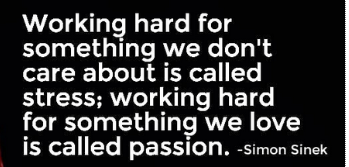
Sorry, I found the issue. I was missing a piece of code ("RefreshAllDetails") in my Custom Activity running on the Controller after the update done on the Agent:
var buildDetail = context.GetExtension();
buildDetail.RefreshAllDetails();
I was very interested in your solution too. However, when I am back in the part of the build running on the Controller, my node is not available anymore in Build.Information ?!
I know the node is well created and saved in Build.Information on the Agent as I access it several time. The first time it's created and the next times, it's returned via GetNodesByType.
What could be the reason for losing the node between the Agent and the Controller ?
Hello,
I am setting up a team build that will run on multiple agents. A few of my variables are being updated on the first agent, and I need those values on the other agents. I followed the steps you laid out above, but I get the following issue when the build enters the next Agent Scope.
"Unable to serialize type 'InformationNodesActivities.AgentInformationNode'. Verify that the type is public and either has a default constructor or an instance descriptor."
Following the error message, I added a default constructor which resulted in the following error.
"Exception has been thrown by the target of an invocation."
Not sure what that meant, I removed my constructor and added an typeconverter for an InstanceDescriptor class. Sadly this resulted in the following issue.
"Attempt to reference named object(s) '__ReferenceID0' which have not yet been defined. Forward references, or references to objects that contain forward references, are not supported on directives other than Key."
Do you have any idea what would cause any of the issues?
Thanks,
Jordan