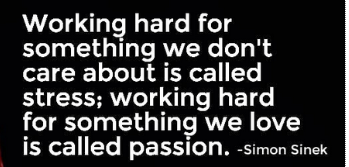Simple scenario is that, we are onsite and offshore model and when particualr release go to production, we normally lock particualr files to make sure anyone check-ing in updates.
But we found sometime that we need to make some change to the lock’ed file and provide build to the Team. In that scenario we have to unlock the locked file
tf.exe is the command-line tool provided by microsoft for commandline activities. In here i just want to address the above mentioned problem
tf.exe lock or tf undo are the commands used for this scenario
syntax:
tf.exe lock /lock:none
$/MyProject/TeamBuildTypes/ConfigFiles/BaseConfig.xml
Open the visual studio IDE, after connecting to TFS, Right click on the file you want to checkin
Go to Properites -> Under Status Tab, you can view all the users Edited or locked the file
Get the workspace name and user name ex:
Value would be: mymachine;myuser
tf lock /lock:none $/MyProject/TeamBuildTypes/ConfigFiles/BaseConfig.xml /workspace:8100PC019;xxxxxxxx
Output: The operation completed successfully. Because the workspace 8100PC019;Mydomainxxxxxxxx is not on this computer, you must perform a separate get operation in that workspace to update it with the changes that have been made on the server.
Refer: Undo: http://msdn.microsoft.com/en-us/library/c72skhw4(v=VS.100).aspx
http://msdn.microsoft.com/en-us/library/ms252587(v=VS.100).aspx