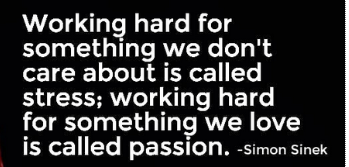TFS: How to Lock the Source Control Tree
We get to this point where we want to stop all devtest to stop check-in the code. We want to freeze the branch and stop any new changes to be populated to the Branch. TFS came with simple way to incorporate this.
a. Right click on the branchFolder
b. Advanced -> Lock
Only thing you need to make sure is that no-one locked the files (restricted lock) , like dlls.
Locking the branch or folder won’t be allowed if we have those dllsexe with explicit locking..
How to address those?
Check my other blogs:
http://www.blog.sudheerkusuma.com/2011/05/13/unlock-tfs-files-locked-by-other-users/