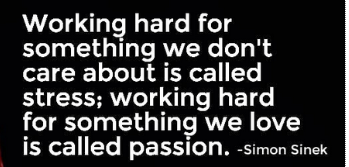As far as we know, we only have couple of options to schedule to the TeamBuild 2010.
a. Manual Builds – Manual Intervention
b. Continious Integration – After each Check-In
c. Rolling Builds – After Check-in but on accumulation of Check-Ins
d. Gated Check-Ins – Validating the Code before Check-Ins
e. Schedule Build – Scheduled to Run during days on Particular time
– This is Only Scheduled build
Simple Requirement: I want my Build to be executed every 3 hrs a days. This is needed during code freeze or Code Complete to majorly sought out if any issues sprout out.
This cannot be possible with the UI features available in TeamBuild 2010. The Work around for this is to use the Scheduled Tasks feature of the OS.
a. Use the TFSBuild.exe exposed by Team Build – Command line tool for Build triggering
Generic Location of the exe:
C:Program Files (x86)Microsoft Visual Studio 10.0Common7IDETFSBuild.exe
TFSBuild.exe start /collection:http://
Ex: TFSBuild.exe start /collection:http://oemtfs10:8080/tfs/defaultcollection /buildDefinition:MyProjectProj.Main.CI
b. Schedule the above exe to Trigger according to the Scheduled timings
as Scheduler has vast varity of features in scheduling, we can leaverage that feature of scheduling.
Under Action Tab
Action: Start a Program
Program/Script: “C:Program Files (x86)Microsoft Visual Studio 10.0Common7IDETFSBuild.exe”
Argument: start /collection:http://oemtfs10:8080/tfs/defaultcollection /buildDefinition:MyProjectProject.Main.CI
You can even Export these Settings and store as xml and import in other servers.
Refer here on How-to Configure Scheduing Tasks.