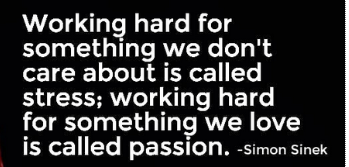Getting the Computer Name, Domain, more using powershell a. gc env:Computername $computer = get-content env:ComputerNameUse the WMI objects to get computer name and other details$Computer = Get-WmiObject -Class Win32_ComputerSystem -ComputerName $computer -namespace “rootCIMV2”for Machine domain: $computer.Domain# Print Computer Name “Computer Name is: {0}” -f $Computer.Name If you want to get… Read more »
Sometimes its become critical to troubleshoot the WMI related issuesWe can use the Os Inbuilt tool called WBEMTEST.exe for troubleshooting the basic issues. More issues are because of missing objects or corrupt of WMI classes Step 1:On a Windows Server 2008 or Windows 7 machine, verify whether WMI has a… Read more »
One of the major access denied issues we face during automation on Win7/Win2k8 is because of UAC [ User Account Control] settings enabled on the servers. ex: when i try to copy execute Copy Command from my automation script Solution: Disable the UAC Control policy on the serverfollow the steps:… Read more »
During Automation, we normally encounter some scenarios writing vbscripts using which we try to update the registry values.Below is the snippet provided just to give the foot step to proceed further activities. ‘PolicyEdit.vbs‘Version: 2.0 Set objFSO = CreateObject(“Scripting.FileSystemObject”) ‘ CONSTANTS‘REGISTRYconst HKEY_CURRENT_USER = &H80000001const HKEY_LOCAL_MACHINE = &H80000002 ‘FILESYSTEMConst ForAppending = 8Const… Read more »
Normal in our coding, we encounter this situation that we need WebsiteId and all further actions are dependant on Website ID Inorder to retrieve WebSiteId from webSitename , here is the code. /// /// Get website id on websitename /// /// Name of the IIS server e.g. localhost /// Name… Read more »
IIS Start and Stop: Automation Calling IISReset will stop the W3svc Service and all related Services and Start Services. This is ok, if we are using it to do in DEV or Test boxes. When we reach production, this is not valid as there might be case that there are… Read more »
Description: There is normal issue that we write some automation scripts and during that phase if there is something like clean some folders in some location and populate with latest files. Generic Scenario: During Source control, Clean adn Get Latest, we will encounter this issue.There might be other scenarios where… Read more »
While working on ClickOnce Deployment, i was intended to update the Manifest and application[vsto] files for updating the file references and Paths. Manifest file holds the files references and Path for the resources it tries to pick during running the ClickOnce application. So during deployment they need to changed. We… Read more »
Following are the common Error Codes OR Exit Codes generated while running the Windows installer using msiexec command. Value Description Error Code 0 Action completed successfully. ERROR_SUCCESS 13 The data is invalid. ERROR_INVALID_DATA 87 One of the parameters was invalid. ERROR_INVALID_PARAMETER 120 This function is not available for this platform…. Read more »
Console app exit code: int code = 2;Environment.Exit( code );OR Environment.ExitCode = code; enum ExitCode : int { Success = 0, InvalidLogin = 1, InvalidFilename = 2, UnknownError = 10} int Main(string[] args) { return (int)ExitCode.Success;} Refer this link for more info on ExitCodes:http://msdn.microsoft.com/en-us/library/system.environment.exitcode.aspx Optional: Calling from MSBUILD and Looking… Read more »