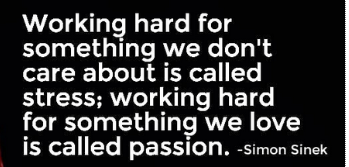Description: There is normal issue that we write some automation scripts and during that phase if there is something like clean some folders in some location and populate with latest files. Generic Scenario: During Source control, Clean adn Get Latest, we will encounter this issue.There might be other scenarios where… Read more »
While working on ClickOnce Deployment, i was intended to update the Manifest and application[vsto] files for updating the file references and Paths. Manifest file holds the files references and Path for the resources it tries to pick during running the ClickOnce application. So during deployment they need to changed. We… Read more »
Following are the common Error Codes OR Exit Codes generated while running the Windows installer using msiexec command. Value Description Error Code 0 Action completed successfully. ERROR_SUCCESS 13 The data is invalid. ERROR_INVALID_DATA 87 One of the parameters was invalid. ERROR_INVALID_PARAMETER 120 This function is not available for this platform…. Read more »
Updating the Multi string values in Registry using WIX Code. Below is the component code for Inserting the Multi-String values to the Registry Key <component Id=”updRegistry” Guid=”{XXXXXXXX-XXXX-XXxx-xxxx-xxxxxxxxxxxx}” ><registrykey Action=”createAndRemoveOnUninstall”Id=”InstallRegistryValues”Root=”HKLM”Key=”SoftwareMicrosoftTest”><registryvalue Name=”UserName” Value=”Abcdedfg” Type=”string”></RegistryValue><registryvalue Name=”Silent” Value=”1″ Type=”integer”></RegistryValue><registryvalue Name=”Sources” Value=”AAAA[~]BBBB[~]CCCC” Type=”multiString”></RegistryValue></RegistryKey></Component>
Console app exit code: int code = 2;Environment.Exit( code );OR Environment.ExitCode = code; enum ExitCode : int { Success = 0, InvalidLogin = 1, InvalidFilename = 2, UnknownError = 10} int Main(string[] args) { return (int)ExitCode.Success;} Refer this link for more info on ExitCodes:http://msdn.microsoft.com/en-us/library/system.environment.exitcode.aspx Optional: Calling from MSBUILD and Looking… Read more »
Reading the command line arguments using C#.net//foreach(string arg in args)//{// Console.WriteLine(arg);//} foreach (string arg in Environment.GetCommandLineArgs()){Console.WriteLine(arg);}Console.ReadLine();
Here are the common stsadm properties commonly used in our applications for Automating the deployment.we can get this each snippet to each cmd files and call accordingly with properties ————————————————ECHO Creating web…”%STSADM_PATH%STSADM.EXE” -o createweb -url %WEB_URL% -sitetemplate %SOLUTION_NAME% -title %TITLE% -description “%DESCRIPTION%” %ARGUMENTS%————————————————ECHO Deleting web…”%STSADM_PATH%STSADM.exe” -o deleteweb -url %WEB_URL% %ARGUMENTS%————————————————ECHO… Read more »
Leveraging the Windows API In Previous posts we learned about how to Validate the User using LDAP. Now we areconcentrating on how to impersonate the user with simple code. One of the best way isleveraging the Windows API. The responsible agent is advapi32.dll and kernel32.dllKERNEL32.dll: This provides the basic functionalities… Read more »
Problem: We normally face so many difficulties in having the spaces inside our directory paths and our code gets failed because of this. Solution: To target this, simple and easy way to attack the problem is use of kernel.dll for getting the windows help.Windows exposes the kernel.dll for performing many… Read more »
Description: During our regular coding, Sometimes we want to invoke the other process to perform some actions like for example: i have the command which performs some predefined task I have already developed and stabilized exe In that case, use the follwoing code to call that in Process and execute.You… Read more »